Requesting Dictation and Transcription Resources
Ask your Specialist about this service if you think it may benefit you. If you are approved for this service, reach out to our Adaptive Technology Specialist to get access to our dictation and transcription tools.
Automated Closed Captions in Zoom
While this is not an "accommodation" provided by DSP, we want to bring this feature to your attention. Zoom now offers automated closed captions during live lectures for all participants if the session host enables this option.

Otter Voice Meeting Notes
Otter is a transcription software that is available on both your computer and your smartphone. You can use it to audio record lectures with live captioning, transcribe recorded video or audio files, dictate term papers, and create voice memos. This is one piece of software with a lot of options! Watch the video tutorial to learn more about it.
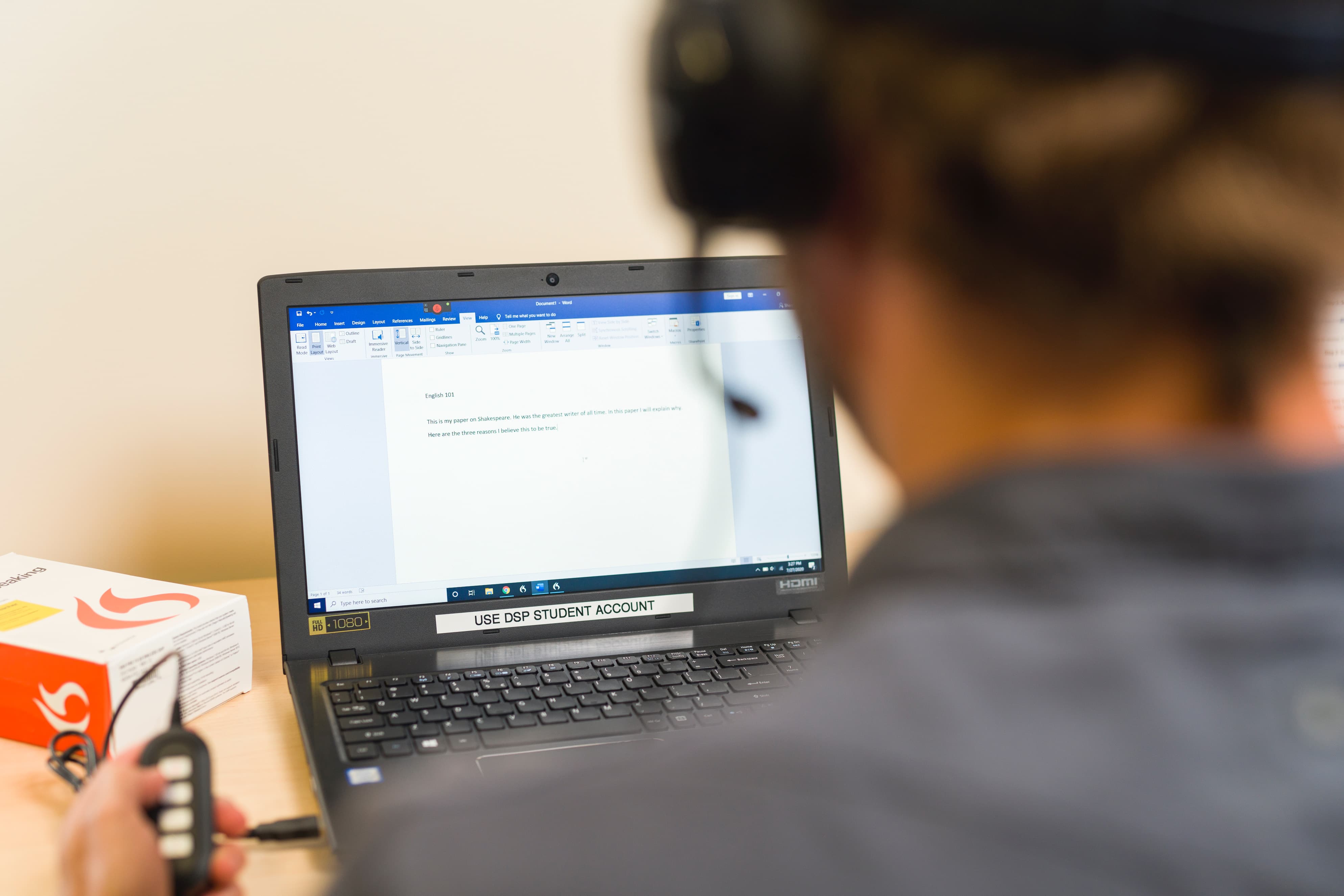
Dragon Naturally Speaking
Dragon Naturally Speaking is dictation software that allows you to write your papers by simply speaking into a microphone. But in addition to straight dictation, Dragon also allows you to edit your work with several verbal commands, such as "delete" or "paragraph break." You can even use it to verbally operate your computer with commands such as "open document" or "send email."