This guide is designed to show you the basic steps in requesting exam accommodations. It does not replace the exam accommodation contract in the DSP Services Portal under the "Your Services" tab. Don't hesitate to contact your Disabilities Specialist or call 805.893.2668 if you have any questions.
DSP exams often (but not always!) take place in the Academic Testing Center, which is run by the Office of Undergraduate Education. The Testing Center is located in the 2400 wing of the Music Building in what was previously the Music Library. Link to UCSB Campus Map.
Submit instructor verification letters by selecting the "Instructor Letter" tab in the DSP system and following the prompts. Please review the Sending Instructor Letters page for detailed instructions. The purpose of this step is to notify the instructor about which exam accommodations have been approved for you. You only need to submit this request once per class per quarter.
- For non-proctored, online exams, you will notify instructors about exam accommodations through the instructor letter alone.
Once you have submitted an Instructor Letter for an exam, you will be able to submit Proctor Requests for that class.
(You do not need to submit proctor requests for remote exams that are not being proctored! Your instructor will extend your time based on your Instructor Letter.)

- Click on the "Proctor Requests" tab. This will display a list of Proctor Requests in various stages of completion.
- Find the course for which you would like to submit a new Proctor Request under the heading of “Submit New Proctor Request”
- Click “Request Proctor” button
- A new Proctor Request page will load with some of the information pertaining to that course filled in already. Input your exam date and select all services you intend to utilize, including private settings and extended time. Do not select services you will not be using, such as if you are approved for Dragon but will not be using it. Make sure you've selected the correct date!! If a proctor and room are secured for the wrong date, then you will not be accommodated for the correct date!
- Click on the "Continue" button.
- The release authorization shown below will load. Check the box and click "Submit Proctor Request."

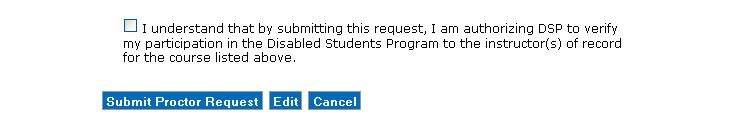
Additional reminders:
- Requests must be submitted at least 10 days in advance for you to be guaranteed your accommodations.
- We strongly recommend you submit proctor requests at the beginning of the quarter or as soon as possible.
- It is your responsibility to ensure that your proctor requests get completed (i.e. the exam details are filled out by your instructor/the department) in enough time for DSP to find a proctor and room.
- Equipment requests must be submitted at least 72 hours in advance of your exam to guarantee equipment (i.e. laptop, noise-canceling headphones, calculator, spellchecker). Use this Exam Equipment Loan Form to secure your reservation of exam-approved equipment from DSP.
After you submit your proctor requests online, it is strongly recommended that you meet with your instructor during their office hours and let them know that you are part of DSP and have submitted proctor requests online. You can refer them to DSP if they have any questions.
- If you have any exam time conflicts, contact your instructor before submitting the proctor request online to discuss an alternate exam time that best fits your schedule. DSP cannot adjust exam times due to personal time conflicts; it is at your instructor's discretion to approve an alternate time in these cases. To prevent such conflicts, we strongly recommend you enroll in classes with enough time between the classes and check the exam schedule in GOLD at the time of registration.
- If you are taking the exam with a DSP proctor in an alternate exam setting, we recommend asking the instructor how clarification questions will be handled during exams.
- The instructor might send you to another person in the department who is referred to as the "DSP Proxy" to complete the instructor's portion of the proctor request. This could include any departmental staff such as undergraduate advisors or Teaching Assistants.
It's important that you regularly monitor the progress of your exam accommodations online. Once the instructor or the designated DSP Proxy completes their portion of the proctor request, it will move from the "Proctor Request" tab in the DSP system to the "Completed Requests" tab.
You are responsible for monitoring the status of your exam accommodations.
- Go to the "Completed Requests" tab.
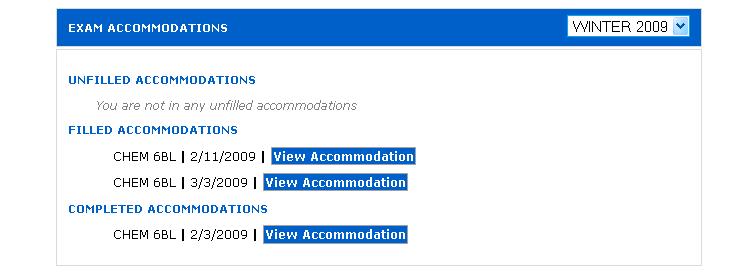
- Unfilled Accommodations: Proctor requests which do not yet have an assigned proctor
- Filled Accommodations: Proctor Requests which have an assigned proctor
- Completed Accommodations: Proctoring requests which occurred in the past
Click on "View Accommodation" for the exam details:
- Check your Start and End times. Make sure the appropriate amount of time is indicated and that it starts at the correct time. If the time allotted for your exam does not reflect the extended time you are approved for, you need to contact your instructor in order for any changes to be made. DSP cannot make changes without confirmation from the professor/department.
- Check your exam location. Look up the location in advance if you're unsure how to get there. You do not receive time back if you are late to your exam.
On exam day, be sure to check the arrangements in the DSP system again under the "Completed Requests" tab to ensure that no last minute changes were made. Contact DSP immediately if there are problems with the administration of your exam by calling the DSP front office 805.893.2668.
Exam Accommodations Tutorial
Still a little unclear about how request your exam accommodations? Watch this tutorial video by Cooper DiNapoli, DSP's Proctor Coordinator!
Note: For in-person exams, you will still follow the processes established in this video: apply for services, submit your instructor letters, and request proctors. On the date of your exam, please go to the Exam Location (NOT the Exam Pick-up location) and the proctor will meet you there with the exam. You will not need to worry about Zoom links or other remote-specific policies stated in the video. If you have questions, please email testproctor@sa.ucsb.edu.